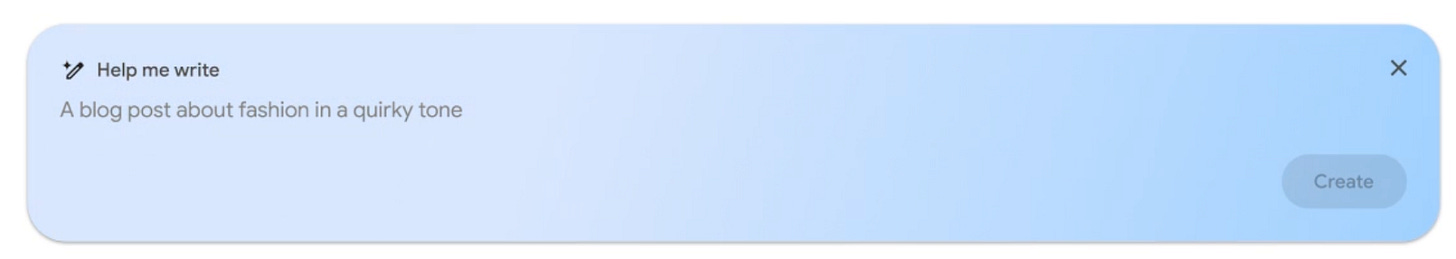Discerning Disruptive Gen AI Products from Hype Part 1: An Optimized Approach to UX
Over the last year, Gen AI integration has shifted from an ambitious hypothetical to the backbone of heavily-funded initiatives and startups. While enthusiasm has only increased, it's apparent that the “wow factor” of LLMs alone isn’t enough to sustainably change user behavior.
Thus, it’s crucial to develop a framework that discerns truly disruptive Gen AI products from those built on hype. Focusing on B2B Gen AI products, which leverage AI to generate content that an organization’s employees use in their workflows, a core pulse check that can distinguish viable products from novelties is if they meaningfully reduce an employee’s ‘Time to Value’.
If an employee can reduce their Time to Value (or TTV) via a Gen AI product, through a combination of interacting with a UX optimized for their workflow and finding meaningful value in its LLM-generated content, it’s reasonable that this product can find its way into long-term usage habits and be something customers are willing to continuously pay for.
Part 1 of this series concerns what it means for Gen AI products to have optimized UXs in the context of reducing TTV. For a discussion on how to ensure that a Gen AI product generates meaningfully valuable (and thus TTV-reducing) content, reference Part 2 of our deep dive (coming soon).
What is Time to Value?
TTV, put simply, is a metric used to determine the amount of time it takes for a customer to see the value of a product or service. While some narrow TTV’s scope to new customers, it’s defined here as the amount of time it takes for an employee to get value from their workflow.
Like any product that integrates into an employee’s workflow, Gen AI powered experiences should reduce TTV, enabling its users to complete their responsibilities more quickly. In the context of Gen AI, there are clear examples of TTV-reducing experiences:
Leveraging text-based AI companions, such as ChatGPT, Claude, and Copilot, to generate first drafts of documents before manually refining them. This reduces the time it takes to create a suitable document, thus lowering TTV.
Leveraging speech Gen AI products, like Speechify and Meta’s Voicebox, to generate a voice-over that reduces the time it takes to narrate a video.
Leveraging image-creation Gen AI products, like Microsoft’s Designer and OpenAI’s DALL-E, to generate a first draft of an advertisement in less time than creating one from scratch.
Leveraging context-specific RAG (“Retrieval-Augmented Generation” - the process of optimizing the output of a large language model, so it references an authoritative knowledge base outside of its training data sources before generating a response) Gen AI products, such as Humantic AI to generate a personality profile of a lead. This reduces the time it takes for salespeople to suitably vet potential customers.
Leveraging a RAG Gen AI product integrated into meetings, such as Teams Copilot, Slack AI, and Otter AI, to generate real-time answers to meeting-specific questions and meeting summaries. This reduces the time it takes for meeting participants to derive and record meeting insights.
All of these Gen AI products follow a generalizable formula:
While this may all sound obvious, there are common pitfalls that Gen AI products fall into which may result in a TTV reduction that isn’t large enough to provide meaningful value and justify a monthly per-seat cost. Namely, when Gen AI products have unoptimized approaches to UX and do not generate content that’s valuable-enough to significantly expedite employees’ workflows.
Optimized Approach to UX
Products with successful UXs empower users to quickly and intuitively navigate their features and arrive at desired outcomes. UX’s contribution to TTV is clear: The faster a user can navigate a product’s features, the faster they can reach TTV in their workflow.
In the context of Gen AI TTV, a product’s UX (which includes its performance) is a key factor in its Time(Content Generation). Many Gen AI products, especially those following the “Chatbot” paradigm popularized by ChatGPT, fail to optimize UX, making it tedious to generate content.
To illustrate what it means to have an optimized UX, we can look at the email client Superhuman. Superhuman’s competitors, such as Gmail and Outlook, are free and widely available. Despite this, their UX provides enough of a meaningful reduction to TTV for their prosumers to justify the $25/seat/month pricing.
After conducting surveys to segment their prosumers and determine what they loved about the product, Superhuman doubled-down on aspects of their UX which retained loyal customers:
Faster performance
A robust suite of shortcuts that quickened navigation of their client
Automation (“Snippets”) that let users automatically complete specific workflows
More design flourishes that enhanced professionalism
For more information on Superhuman’s UX and PMF, this article goes into additional depth.
While these features aren’t Gen AI, they illustrate an optimized approach to UX: Track how your prosumers interact with your product and what makes them love it, then prioritize improving that interaction as much as possible.
Gen AI products following the aforementioned “Chatbot” paradigm, conversely, contain UX that often prioritizes versatility. Part of the “wow factor” of Gen AI is its versatility, seemingly being able to handle any level of creativity a user throws at it. This versatility and “wow factor” helped fuel its growth and place in our zeitgeist.
However, this approach to UX is not optimized for an employee’s day-to-day workflow. In actuality, there are not that many unique workflows in Gen AI products optimized for a specific job function or professional context. The “parameters” of a prompt may change frequently, such as specific files or data referenced, but frequently-used prompts’ structures will likely be consistent across prosumers. Instead of taking Superhuman’s approach and optimizing UX around completing these high-frequency workflows, many Gen AI products instead add unnecessary friction in the name of versatility.
For example, take Google’s Gemini Sales Assistant. In the (recently depreciated) demo page of this product’s website, a user types in the following prompt and receives the following response:
[The user types in this prompt manually within Google Docs]
[After the user refines their prompt, it is inserted into the Google Doc]
The “Sales Proposal Creation” Gemini prompt is clearly a use case that Google believes is of high frequency and value. This is shown by its prominence on their website, the custom work done to intelligently identify sales proposal parameters (“Customer Name”, “Company Name”, etc.), and the explicit mention of salespeople as a persona that benefits from Gemini.
Despite this, the “Sales Proposal Creation” use case is shockingly unoptimized. If Gemini took Superhuman’s UX approach, you could imagine a user flow that makes TTV as low as possible:
Google Docs identifies the user as a Salesperson through their account credentials.
This Salesperson is able to select a “Sales Proposal” button automatically displayed within Gemini’s interface.
Once this button is clicked, the most common sales proposal parameters can be filled out, linking with the Salesperson’s CRM to make this form-population seamless.
Depending on the available CRM data, Gemini suggests parameters that could enhance this proposal.
Instead, Gemini’s demo prioritizes the ability for that Salesperson to type in anything. While this effectively conveys the tool’s versatility, its “Sales Proposal Creation” user flow has much more friction than the hypothetical one outlined above:
The Salesperson is met with the suggestion “Help me write”.
[Despite Gemini for Google Workspace’s Sales Assistant being an enterprise product geared towards a specific job function, the prompt it suggests in its initial state, “A blog post about fashion in a quirky tone”, is irrelevant to the typical Salesperson’s workflow]
The Salesperson manually types in their prompt to create a sales proposal, having to remember and explicitly mention sales-specific parameters such as “volume discount”.
If the Salesperson wants to change the parameters of this sales proposal, they must retype the prompt entirely.
Once the proposal’s template is on the Google Doc, the Salesperson must manually retrieve and fill in the proposal’s parameters.
Salespeople are a key persona of Gemini for Workspaces, a product that can generate content that’s highly valuable towards these Salespeople. However, this Gen AI product’s unoptimized UX meaningfully increases its Time(Content Generation) and thus its TTV.
In Urban Planning, there’s a concept of “Desire Paths”, which show how people are interacting with their environments, often in ways the environments’ designers didn’t originally intend. Superhuman went to great lengths to discover prosumers’ Desire Paths and prioritize focusing their resources and energy on them. (see below image):
Applying Superhuman’s UX approach to the “Desire Paths” analogy, you could imagine that as their R&D continues, the pictured “Middle Path” will quickly become paved (and prioritized over the side paths), officially encouraging users to take the most efficient route forward.
Gemini for Google Workspace, conversely, seems to be applying their R&D towards making their UX versatile towards all users and use cases, including Salesperson workflows. As a result, while their R&D will improve the pictured “Middle Path” (and I have no doubt that Gemini’s Salesperson use cases will become more optimized over time – as shown in their recently updated demo page, which does a much better job at highlighting high-frequency use cases and integrating relevant data sources), their improvements may lack focus for and prioritization of prosumers and use cases (see below image):
Product Market Fit is built from prosumers who love your products. As PMF use cases are discovered, products should improve and promote them, thus encouraging users to interact with these products in the most TTV-reducing ways possible. While Gen AI products’ “Side Paths” (an example in Gemini’s case being “Help me write a blog post about fashion in a quirky tone”) may showcase impressive versatility, improvements towards them are not tailored towards lowering prosumers’ TTV, and are thus unoptimized.
For Gen AI products already integrated into widely-used big tech products by default, such as Gemini in Google Docs, this versatile approach towards UX iterations may be okay. The friction towards accessing these experiences is already low, and once more optimized UXs are introduced it’s easy for big tech products to promote new Gen AI workflows via awareness initiatives.
However, for B2B Gen AI startups aiming to disrupt big tech players, especially when these big tech players have more general-purpose Gen AI alternatives (such as ChatGPT and Gemini), optimizing UX is crucial. These products’ focused UX improvements allow them to lower Time(Content Generation) as much as possible, justifying a separate SKU and integration.
The rise of Gen AI products, like any new category of software, is poised to change users’ expectations of UX interactions. Still, amid this inevitable flux, rooting Gen AI products’ UXs in the same TTV-reducing principles that companies like Superhuman popularized enables these offerings to optimize for real customer value and be truly disruptive.
For a continuation of our discussion about discerning signals from noise in the Gen AI landscape, reference Part 2 of our deep dive (coming soon).